+966 92 001 5111 |
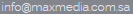 |
عربي
|
عربي
+966 92 001 5111 |
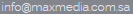 |
عربي
|
عربي

It is a service that sends text messages to mobile phone numbers registered in the National Information Center and beneficiaries on the Absher platform.
This service allows to ensure that text messages are delivered to users and other notification services based on their mobile phone numbers.
The client avoids the problems of human errors and data manipulation during the data entry process.
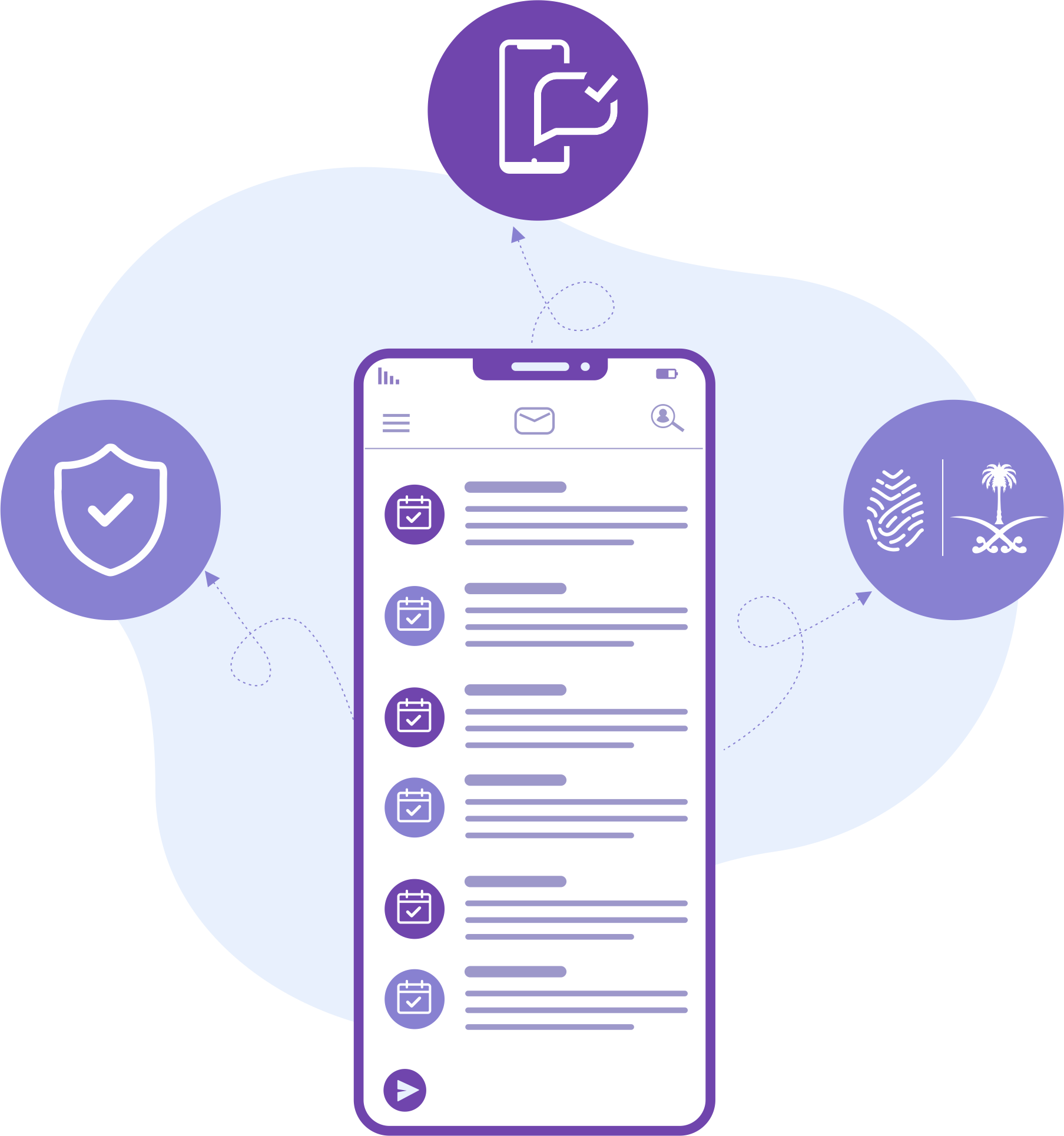
What are the advantages of the Nabaa service?
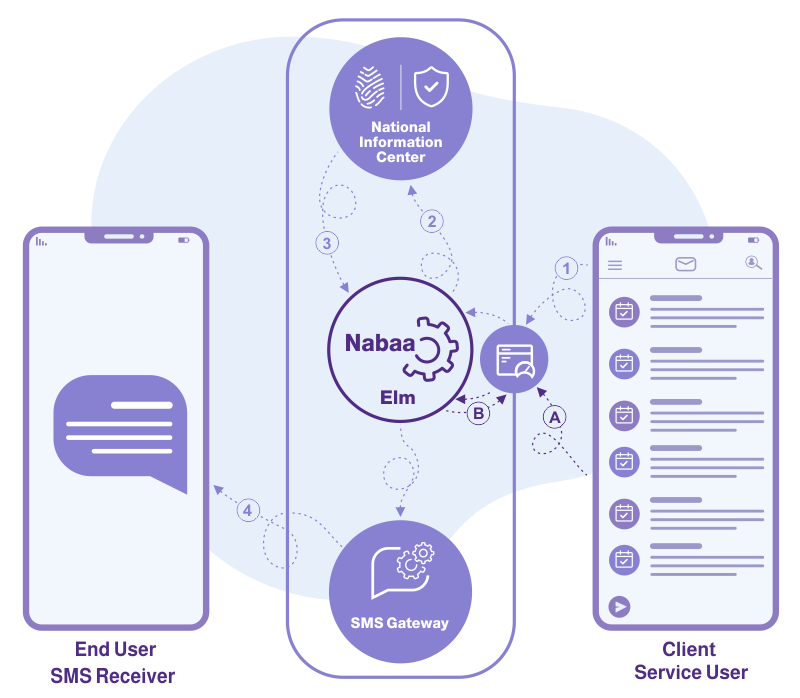
1 Send identity data + message category number. 2 Identity Verification.
3 Mobile number. 4 Send the message to the beneficiary's mobile number.
A Check message arrival status. B Message status.
It is a service that sends text messages to mobile phone numbers registered in the National Information Center and registered in the Absher platform. This service allows to ensure that text messages reach users and other notification services based on their mobile phone numbers, which avoids the customer problems of human errors and data manipulation when entering data .
In the event of subscribing to the direct Nabaa service, the service will be set up in the form of a Service Web service so that the subscriber can connect with the service to be used directly through his own systems.
The connection with the direct Nabaa service is done by using the networking service (Service Web), where the Absher team is developing this service, based on what has been agreed upon with the client, so that the Guide Integration is then delivered to the client to connect its technical systems with service.
In the event of subscribing to the Nabaa portal service, the customer must enter the Absher Business platform or send the authorized information to him so that the authorized user becomes the user of the service through the platform with his user name and password without the need to linkage.
It is an electronic portal that allows the customer to send text messages by providing and uploading the ID numbers of the beneficiaries on the Naba portal in the Absher Business platform. The Naba portal also allows the customer to reschedule the messages by changing the date and time for sending text messages to the beneficiaries. It also enables the customer's news portal to know the status of the sent messages and the reason for the failure (if any).
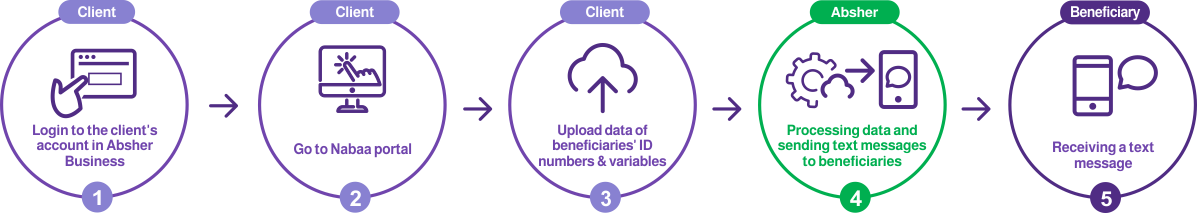
The customer selects five categories for the contents of the messages sent through the commercial news service, for example (verification messages, reminders, etc.) with the addition of variables, if any.
| Message symbol | Message type | Message content |
| 1 | Payment reminder | Dear customer, we would like to inform you of the issuance of an invoice number 1234, take the initiative to pay to benefit from the services. |
What are the steps of the process?
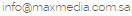
© 2024 - Max Media Communication Solutions. All Rights Reserved